Z
E
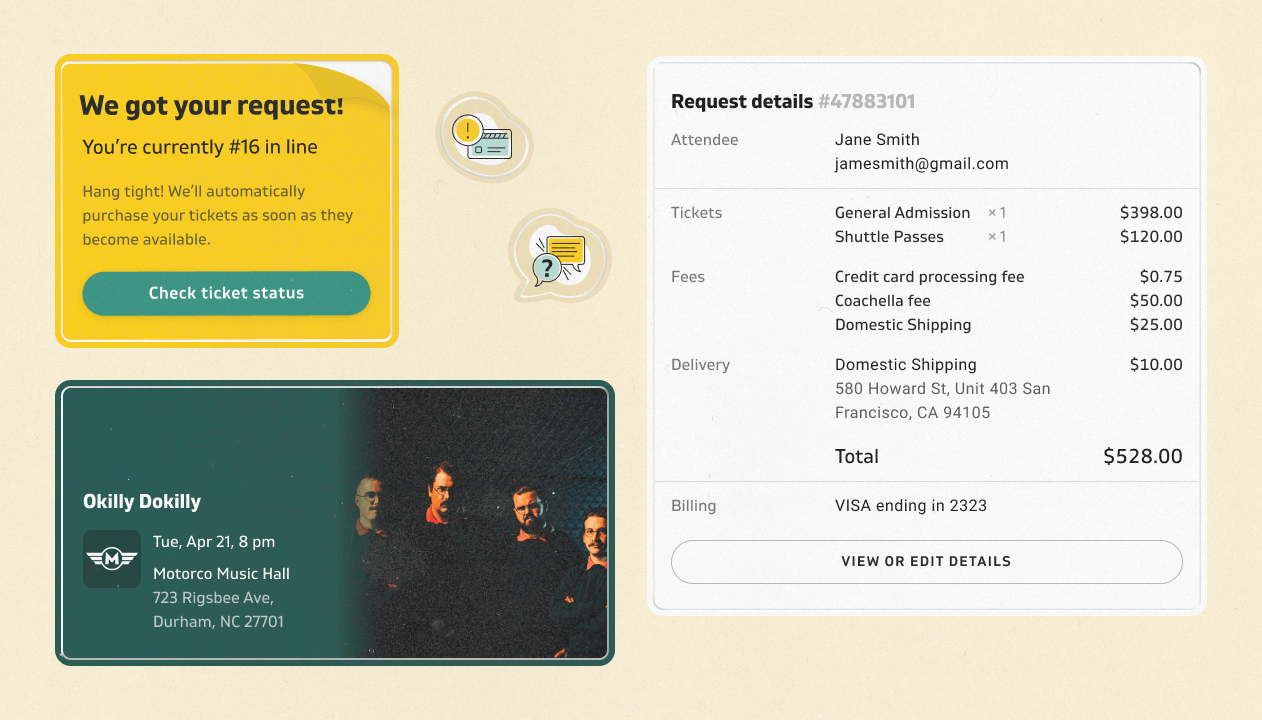
Emails are the primary touchpoint between Lyte and the fans. Yet it was neglected as lower priority than products. Resulting in high operational cost for customer service.
Visual Inconsistencies
Multiple email system creates an in-cohesive customer journey with alternating visual styles. Reducing the trustworthiness of our brand and even causing doubts to authenticity.
Email mix ups
Ad-hoc and bespoke naming structure caused numerous email mix ups. Making it hard for effective internal communication and sometimes even resulting in send out wrong emails with broken links.
High operational cost
The onus of poor email system waterfalls down to our customer service team. Receiving many preventable complaint letters and requiring human intervention.
Template name
Building in instructions on how and when to use an email template with intuitive naming architecture. Following the logic of a job story to capture desired outcome, situation and motivation.
Template name
[user goal] / [system status] / [feature name]
Content audit example
By working with the support team, we were able to identify common questions throughout the customer journey. We set up the content audit sheet to help reducing redundant information in every email. And put "Jane" instead of "the customer" in the context to increase empathy.
Marketing email




Transactional email
Lyte sends emails on behalf of our primary ticket sellers. In order to invoke trustworthiness, our emails have to be themed to individual events. Putting the event theme first and foremost.


Container
Column
Spacing
Typography
Color
Allow senders to mix and match modules and craft new email structures easily. For example, FAQ can be dynamically adjusted to fix the context of the email.
The foundation
The foundation contains the layout of the email and the unified brand look and feel like color and type scale.


Header
Footer
Content card
Event card
Ticket
Receipt
Components
Independent and repeatedly used pieces of the interface built out of elements. Each component has its own purpose and correlating content type.
Yauhen, Amadeo, Design team
Innie, Alex Z, Alexey, Sasha, Engineering team
Alexandra, Danielle, Customer support team